B-CUBE.RC - Build Your Drone From here- Build Your Drone From here!
F4V3S PLUS Flight Control M8N GPS Module With QMC5883 Compass QAV250 220 RC Drone FPV Racing Quadcopter Betaflight INAV
F4V3S PLUS Flight Control M8N GPS Module With QMC5883 Compass QAV250 220 RC Drone FPV Racing Quadcopter Betaflight INAV
Verfügbarkeit für Abholungen konnte nicht geladen werden
Ublox NEO-M8n GPS with QMC5883 Compass
GPS :NEO-M8N
compass :QMC5883
Size: 36x36mm
Mounting holes: 30.5x30.5mm
M8N GPS is a commonly used GPS receiver module produced by u blox company. It adopts a u-blox M8N chip, which has high accuracy and sensitivity in positioning performance.
The M8N GPS module supports multiple Satellite navigation, including GPS, GLONASS, Galileo and BeiDou. It can receive and process satellite signals from these navigation systems, achieving accurate acquisition of position, velocity, and time information.
The M8N GPS module is usually provided in the form of a small circuit board, with UART serial port and I2C interface, facilitating communication with microcontrollers or other devices. It can also receive satellite signals through external antennas and has a power management circuit and backup battery to maintain the durability of satellite data and configuration.
This module provides rich configuration options that can be set and adjusted through serial port commands or configuration software. Users can choose appropriate working modes, update rates, navigation parameters, etc. according to their needs.
The M8N GPS module is widely used in fields such as unmanned aerial vehicles, vehicle tracking, navigation, and aviation, providing reliable positioning and navigation functions.
F4V3S PLUS Flight Controller
Note : F4V3S PLUS uses a TYPEC USB port. Please ensure that you have a TYPEC USB cable that can communicate normally. Some USB cables can only be charged and cannot communicate data with flight control. If the USB cable you use cannot recognize the flight control USB port, it indicates that your USB cable cannot communicate with data normally. We upload firmware to the flight control through USB and conduct testing, so it can be very guaranteed that the USB port of the flight control is normal.
If you are unable to confirm if your USB cable is communicating properly, please purchase one.
TYPEC USB line: https://www.aliexpress.us/item/3256805282876420.html
Specification:
Item name: F4V3S PLUS Flight Controller
Firmware:OMNIBUSF4SD(AIRB)
USB Port: TYPE-C
Size: 36x36mm
Mounting holes: 30.5x30.5mm
STM32 F405 MCU
Dshot support
Drag and Drop OSD configured via Betaflight
MPU6500 6 axis SPI gyro & accelerometer
SBUS / PPM AND Spketrum DSMX ports
MicroSD card blackbox
Baro (BMP280)
5V3A 9V3A BEC
On-board video filters
Properties:
measured.
Boasting a F4 processor, on-board Betaflight OSD, MicroSD Black Box, 5v3a sbec, video filter, you'll be tuning PIDS with your transmitter and tear it to the track in no time!
Note : F4V3S PLUS supports cleanflight ,betaflight and INAV firmware.



Use UART6 for remote control receiver (PPMor SBUS)










1.How to connect?
This is the interface definition diagram of F4V3S.
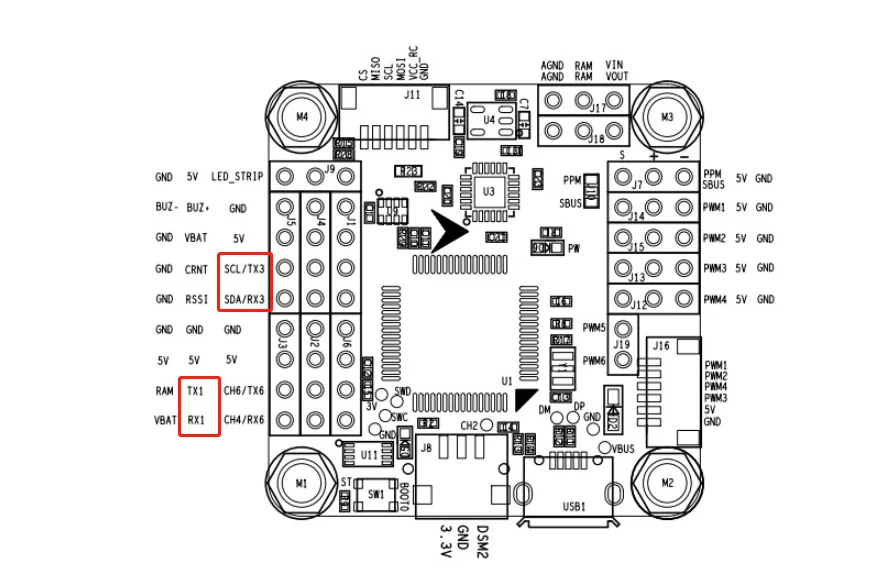

The definition of GPS line is as follows:
Red: VCC (+ 5V)
Black: GND
Green: TXD
Yellow: RXD
Purple: SCL
White: SDA

NOTE:GPS’s TX should connect to F4V3S’s RX, GPS’s RX should connect to F4V3S’s TX, This step is very important.
2.How to setup for M8N GPS?
set up for M8N GPS:

Then save and reboot.

Then save and reboot. Then you will see GPS mark is on.
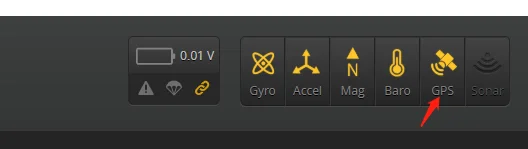
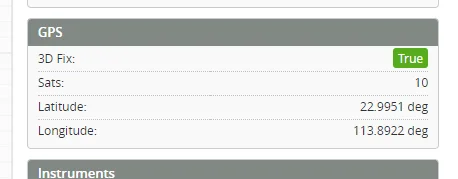


2.How to setup for QMC5883 compass?
Note:if you use INAV firmware, no need this step, because INAV firmware can detect compass automatically. Betaflight and cleanflight firmware should do this step.

goto CLI screen to input command
resource I2C_SCL 2 B10
resource I2C_SDA 2 B11
resource SERIAL_TX 3 none
resource SERIAL_RX 3 none
set mag_bustype = I2C
set mag_i2c_device = 2
set mag_i2c_address = 0
set mag_hardware = AUTO
save
According to the above command input, press the ENTER key of the keyboard after each line of command input. Remember to enter the “save” command at the end, otherwise all commands will not work.
The above command means to disable serial 3 and enable I2C function, because serial port 3 and I2C share one interface,we must manually enable I2C and disable serial 3.
Then reboot the board.You will see the Mag mark is on.more information ,you can read here.https://www.rcgroups.com/forums/showthread.php?3073449-Omnibus-Nano-F4-v6/page15

Share











